DIY Father’s Day T-Shirt: Road Map Design for Fun and Relaxation
This post contains affiliate links.
Father’s Day is the perfect time to show your dad just how much he means to you. And what better way to combine fun, creativity, and a bit of relaxation than with a custom-made t-shirt that doubles as a playful road map and a massage tool? This DIY project is a hit for kids and dads alike, providing hours of entertainment and a gentle massage for dad while his kids play with their toy cars on his back. Plus, with the included free SVG file, you can easily create this unique t-shirt using your Cricut or Silhouette cutting machine.

Materials Needed:
- Plain t-shirt (preferably in a light color)
- Iron-on vinyl (various colors for the road map design)
- Cutting machine (Cricut or Silhouette)
- Weeding tools
- Heat press or iron
- Free SVG road map file (download link provided below)
Step-by-Step Guide:
- Download the SVG File
- Download the free SVG file here. This file contains a detailed road map design that you can easily cut out with your cutting machine.
- Prepare Your Design
- Open the SVG file in your cutting machine’s design software. Resize the design to fit the back of your t-shirt. Most t-shirts will accommodate a design that’s around 10-12 inches wide.
- Adjust the colors and layers if needed, depending on how many different colors of vinyl you want to use.
- Cut the Vinyl
- Load your iron-on vinyl into the cutting machine, ensuring the shiny side is down. Follow the machine’s instructions to cut out the design. If your design uses multiple colors, cut each color separately.
- Use weeding tools to remove the excess vinyl from your cut pieces, leaving only the road map design.
- Prepare the T-Shirt
- Lay your t-shirt on a flat surface and smooth out any wrinkles. Preheat your heat press or iron to the appropriate temperature for the vinyl you’re using.
- Transfer the Design
- Position the weeded vinyl design onto the back of the t-shirt, making sure it’s centered.
- Using your heat press or iron, apply even pressure to adhere the vinyl to the t-shirt. Follow the vinyl manufacturer’s instructions for time and temperature settings.
- Once the vinyl is securely attached, let it cool for a few minutes before carefully peeling off the carrier sheet.
- Finishing Touches
- Inspect the design to ensure all parts are firmly attached. If necessary, apply additional heat to any areas that need more adhesion.
- Gift and Enjoy
- Present the finished t-shirt to your dad on Father’s Day! Encourage him to lie down on his stomach while the kids use their toy cars to drive along the road map on his back. This not only entertains the kids but also provides a gentle massage for dad.
Tips for Success:
- Use Quality Vinyl: Invest in high-quality iron-on vinyl to ensure the design lasts through multiple washes and play sessions.
- Test the Placement: Before adhering the vinyl, try the t-shirt on dad to make sure the design sits in a comfortable spot for both playing and relaxing.
- Get Creative: Feel free to customize the road map design with additional elements like buildings, trees, or signs to make the play experience even more engaging.
Creating this fun and functional Father’s Day t-shirt is a great way to celebrate dad while giving him a unique and interactive gift. The combination of play and relaxation makes this t-shirt a hit with both kids and dads, ensuring a memorable Father’s Day for everyone involved.
Download the Free SVG File: Click here to download
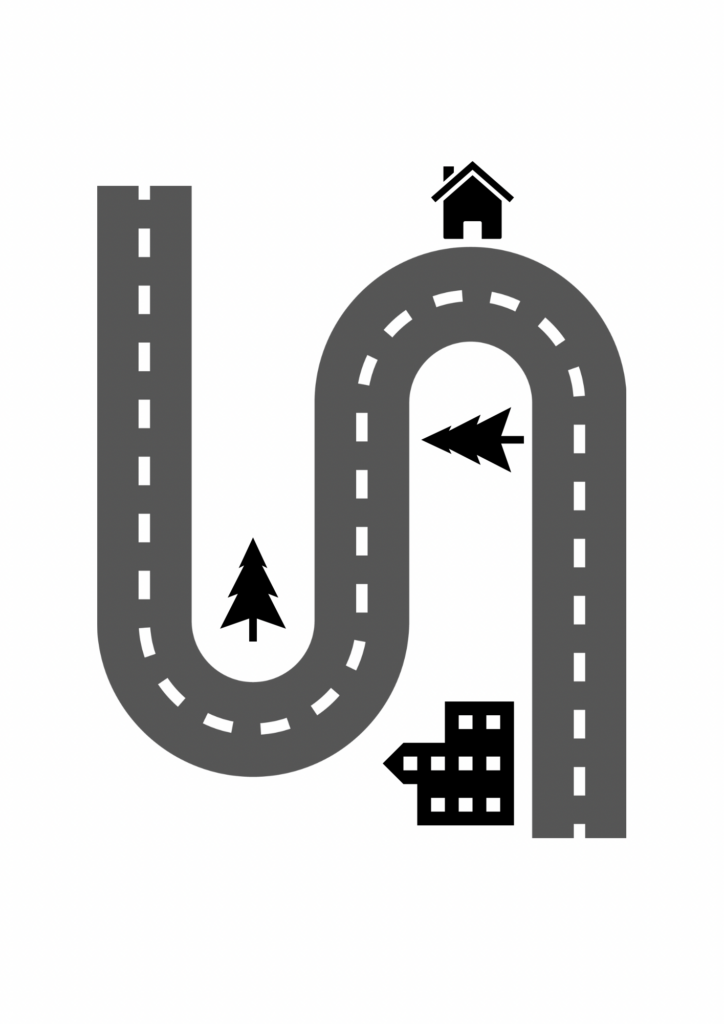
Happy crafting, and have a fantastic Father’s Day!
SHOP SUPPLIES HERE
You May Also Like



0 Comments